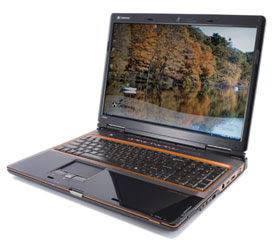Type: Gaming, General Purpose, Media
Type: Gaming, General Purpose, Media
Operating System: Microsoft Windows Vista Home Premium
Processor Name: Intel Core 2 Duo T9300
Processor Speed: 2.53 GHz
RAM: 4 GB
Weight: 8.7 lb
Screen Size: 17 inches
Screen Size Type: widescreen
Graphics Card: ATI Mobility Radeon HD 3650
Storage Capacity: 1000 GB
Networking Options: 802.11n
Primary Optical Drive: DVD+R DL
There's no hiding the fact that the M70Sa-X2 is big. It's not going to win any design awards, but it's not trying to outstyle, say, the Apple MacBook Pro 17-inch (Core 2 Duo T7700), either. At 8.7 pounds, this behemoth is 2 pounds heavier than the Apple. Even the Toshiba Satellite P305-S8825, which looks just as clunky, is significantly lighter, at 7.5 pounds. Keep in mind, though, that the M70Sa-X2's extra bulk goes toward accommodating two whopping 500GB hard drives. Both the Apple and the Toshiba house only single hard drives.
The M70Sa-X2's cover uses inlaid patterns similar to Toshiba's Fusion design, in which linear patterns are topped off by a layer of gloss. The 17-inch widescreen is spectacular. It, along with the Gateway P-7811FX, is among the few systems that offer a 1,920-by-1,200 resolution in this price range. Granted, it's not as awe-inspiring as the 18.4-inch screen on the Acer Aspire 8920G, but it's still classified as 1080p. The 8920G, on the other hand, exemplifies the latest trend in screen sizes with the 16:9 form factor; hence its resolution is 1,920-by-1,080. The dimensions of the M70Sa-X2 are large enough to accommodate a numeric keypad next to a very nice, full-size keyboard.
The feature set and the bargain-basement price will blow you away. It's the only 17-inch laptop that really advertises (in the form of a sticker) a terabyte's worth of storage. Complementing the 1080p screen is a Blu-ray burner that burns BD-REs and DVDs, as well as plays back Blu-ray and SD movies. A BD-ROM, however, would have been a better fit and could have dropped the price even further—hardly anyone is burning Blu-ray discs, as the media is expensive.
The nearly endless offering of A/V ports is a boon for home-theater heads and aspiring video editors. An HDMI port outputs your Blu-ray experience to a larger display, while an eSATA port expands your storage capacity with an external drive—not that you need it. In the back of the system is an audio/video-in port for attaching an included dongle that has RCA jacks and an S-Video-in port. The internal TV tuner, like the one on the HP Pavilion dv5t, receives over-the-air high-definition programming. Of course, the FireWire and four USB ports also come in handy.
The M70Sa-X2 doesn't use the latest Intel Centrino 2 parts (this hints at a refresh coming soon); but what it does come with is more than enough to keep you happily computing. With its combination of a 2.5-GHz Intel Core 2 Duo T9300 processor and 4GB of memory, the M70Sa-X2's score on the SYSmark 2007 Preview Overall test exceeded that of the Acer 8920G by 5 percent. That's not a big difference, but keep in mind that the M70Sa-X2 has a lower-clocked processor. Reality sets in, however, on more processor-intensive tests. Its video-encoding (1 minute 14 seconds) and CineBench R10 (5,142) scores were faster than those of the Toshiba P305-S8825 but slower than the Acer's.
The ATI Mobility Radeon HD 3650 is a good graphics card whose most impressive feature is its 1GB of video memory. In the end, however, performance comes down more to the actual graphics chipset than to the video memory it loads. Gaming scores were middle of the road, with the Apple MacBook Pro 17-inch (Core 2 Duo T7700) and the Acer 8920G coming out on top. Battery life, to put it mildly, is awful, which, coming from a huge laptop like this, is expected. At least ASUS went the distance by putting in a big battery, whereas others would have just given up and put in a six-cell one. The M70Sa-X2's score of 2 hours 6 minutes, however, did beat those of the Acer 8920G and the Toshiba P305-S8825.
So what's the downside? The ASUS M70Sa-X2 is hard to track down in stores. Your best bet is to search sites like newegg.com. If you come across one, you'll know that you've got yourself a fantastic system. With all the features and performance you get, the price is simply too sweet to pass up. You have every A/V feature imaginable and a terabyte's worth of storage—unheard of at this price. I would have given it an even higher rating if it were more readily available in online or retail stores. Poor distribution, unfortunately, has always been a problem with ASUS laptops.